Do you need to create a PowerPoint presentation but don’t know where to start? Maybe you’ve tried to create one in the past, but it didn’t turn out the way you wanted. Don’t worry – I have the perfect solution for you if this is the case! This article will outline how to use an award-winning story template to create a powerful and professional pitch deck using a free Powerpoint template. This template is free to download, and it is sure to help you save time and impress your audience.
What does this free Powerpoint template provide?
There are plenty of free PowerPoint templates to help you create a professional-looking presentation. However, they don’t help you create a story. This is a hassle-free template to help you do just that–tell a compelling story. The template is compatible with all major versions of PowerPoint, so you can use it regardless of which version of Microsoft PowerPoint you have or import the template into Google Slides. Free PowerPoint templates are great, but they don’t help you complete your ideas. With this free PowerPoint template, you can create a polished presentation easily to sell more products and services.
Use content decks as a starting point to build stunning presentations
Most PowerPoint templates offer various slide designs. I use them sometimes to find new ideas, but this presentation deck provides an ideal basis for creating an excellent presentation. I have plenty of examples of my Presentation Decks in my Library. You can find many of my PowerPoint templates here.
Microsoft PowerPoint templates are compatible with Google Slides
Google Slides themes have become popular among professionals because they can be easily accessible for business and educational purposes. As Google Slide’s popularity increases, most free PowerPoint templates you find can be imported into Google Slides for distribution.
Transform dull PowerPoint slides into engaging presentations
Free PowerPoint templates help provide a visual aid that can be very useful in engaging your audience and delivering a clear and concise message. However, all too often, presentations fall short of their potential. This is usually because the presenter has not taken the time to create a compelling presentation.
One of the best ways to use this free PowerPoint template is to tell a story. This can be your own personal story or a story that you have found online. Telling a story is a great way to capture your audience’s attention and keep them engaged throughout the presentation.
Effective PowerPoint presentations tell stories
Many of my PowerPoint templates follow a specific storyline. The format works well. Free PowerPoint templates you find online don’t teach this.
I’ve had many pitch decks accepted for several conferences, including Dreamforce, InterOp, Technology Forum, Droidcon, Cybersecurity Summit, and more, using this presentation content formula. This formula is completely customizable and will help you build a great story in just a few clicks.
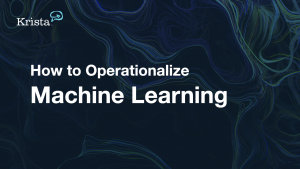
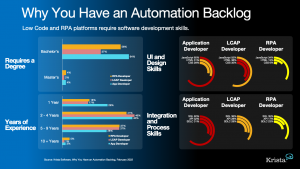

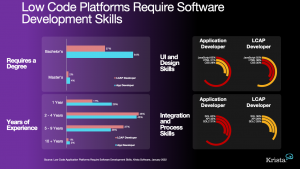


Use this award-winning story format
I won webinar of the year for a story using the below story format. The format is a proven formula, and I encourage you to use it for your pitch decks.
Create an analogy for the viewer they know is true or cannot dispute
Find an analogy that will help your specific audience understand where you are coming from. It is best to find a common idea your audience can agree with.
Provide data on what success and failure will look like
Obtain data on what happens if you implement a solution like your and data on what happens if you don’t.
Explain the end state you want your viewer to have in the future
The future should be better than today. Explain what life is like after implementing a solution like yours. You aren’t pitching a product yet.
Present your solution to heal the situation
Here you explain how your product or service gets them to the future state you mentioned before.
Make them feel comfortable with you
Provide references if you can. Most people don’t like to be the first ones to do something new. They want to know others have been through this journey before.
Common mistakes to avoid when creating your own presentations
When creating your own PowerPoint presentation, there are a few common mistakes to avoid:
Don’t make it too long.
PowerPoint presentations should be concise and to the point. If your presentation is too long, you risk losing your audience’s attention.
Don’t use too many slides.
Using too many slides can be overwhelming for your audience and make it difficult to follow along. Stick to using only the most essential slides.
Don’t use complex animations or transitions.
These can be distracting and take away from the overall message of your presentation. Stick to simple animations and transitions that enhance your presentation without being too over the top.
Tips for making your presentation stand out
In addition to using a well-designed PowerPoint template, you can also make your presentation stand out with design elements and colors. Here are a few tips to keep in mind:
Use colors that complement each other.
When choosing colors for your presentation, choose a color scheme that is complementary and easy on the eyes.
Use fonts that are easy to read.
When choosing fonts for your presentation, select ones that are easy to read, don’t distract your audience with hard-to-read fonts or fonts that are too small.
Use design elements to add interest.
Adding design elements such as charts and images can help make your presentation more exciting and engaging.
Keep it simple.
When it comes to design, less is often more. Avoid adding too many design elements or using overly complicated color schemes. Stick to simplicity so that your audience can focus on the overall message of your presentation.
Take a look at my curated collections to find a perfect template
You can find many of my presentations here. If you have a question about any of them, contact me, and I’ll get back to you as soon as I can.
