Webinars are both a blessing and a curse. They are a blessing because you get a nice piece of content archiving the conversation at the end of your process. Since it is archived, you can share it amongst your prospects, partners, customers, and digital campaigns multiple times. However, they are a curse because they have many moving parts (at least live webinars do) and are challenging to produce since many marketers and speakers don’t invest enough in preparation.
Coming up with an exciting and engaging story is difficult. Compound the technological variables from tools and platforms required to produce and distribute webinars is an entirely different problem. The latest webinar platforms have many issues, constraints, and steps you need to run a webinar. You can use Zoom, Webex, GoToWebinar, Google Hangouts, Skype, YouTube, and dozens of other platforms for screen sharing with audio. Professional platforms sold to B2B firms like On24, Brighttalk, and Brightcove promise ease of use and quality leads from all of your content marketing efforts. And these are just for live webinars. You can record your presentations ahead of launch time using separate audio and visual tools like Camtasia, Captivate, or QuickTime and post the videos on Vimeo or YouTube or perform a “mock live” presentation.
What to do?
First, you need to come up with your story for your desired audience. Then, you need to find at least one other speaker. Varying speakers and having a moderator is a must if you don’t want to bore your audience in the first 3 minutes. Don’t believe me? What do you do when someone sends you a YouTube video? You look in the lower right-hand corner to see how long it is, right? Well, that is because you are pressed for time and you want to know how long it will take to get to the punch line. Your audience is the same. Don’t be boring.
I won webinar of the year by popular vote on an industry site by changing everything. I mean everything. I changed the story. I changed the presentation. I changed the graphics. I completely flipped our sales presentation upside down. I then threw it away and created an entirely different piece to tell an altogether different story in only 9 minutes.
And, It Worked
I was to give a presentation at the Technology Manager’s Forum in New York City. I wanted to make something new but didn’t have a set story I wanted to tell that day. I talked to the conference organizers and gave them three ideas for a custom presentation. They liked one story I told. They liked my story enough to provide me with a prime morning time slot right after a coffee break. Now, all I had to do was everything. It would be a brand new presentation never presented before.
I wanted to deliver a presentation that received as few objections as possible. Part of my job is hearing objections and teaching others how to overcome them. I knew the common objections and wanted to remove chances objections would occur during the presentation. I aimed to make my story believable and not cast any doubt or get in an argument with non-believers. The process I followed was unconventional from a product marketing standpoint since I talked very little about the product and told the story of a future state.
Here is how I did it.
Create an analogy for the viewer they know is true or cannot dispute
You want to identify with the audience and them to you. Create a bridge that is indisputable. I chose the human nervous system. Anyone reading this has one, and anyone who made it to the presentation that day had one as well, so I thought I was safe to go with the nervous system. I explained that our smartphones in our pockets lack a “fight or flight” response mechanism like our bodies do. This is an important point and has to be stated first to set up the second plot point in my story.
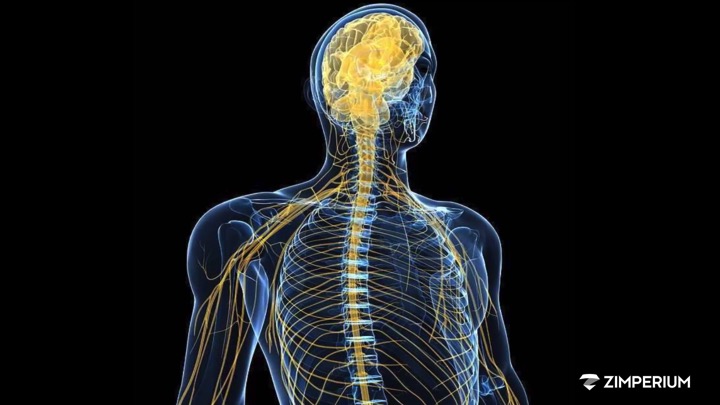
Validation from others that the changes are coming, whether they believe it or not, is essential as well. I chose to source a quote from a Gartner research report to explain that business is changing. If you have a Gartner research subscription, you can ask for permission to use a quote in your material. My target buyer listens to Gartner and it was vital for me to remove any doubt upfront using a trusted source.

Provide data on what success and failure will look like
Next, I wanted to demonstrate the type of capabilities that are needed for my solution to work. I had to bridge this gap with some other relevant material that the audience could identify with. I chose to use a map and show different data points on it. Most people are familiar with traffic maps and the navigation app, Waze. I took a screenshot of traffic in New York City during any ordinary day to create a vision with the audience since my live presentation was in New York City that day. Everyone understood the markings shown on a map and how they enabled you to make routing or driving decisions based on the data sourced from others using the app. This is a data-driven decision. They were all still with me at this point.
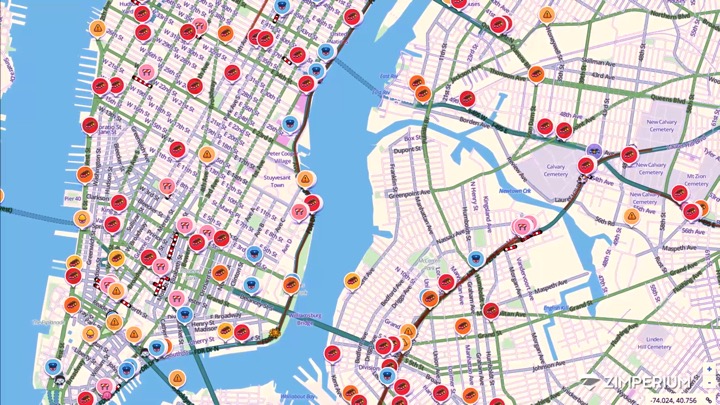
Explain the end state you want your viewer to have in the future
Next, you need to create a vision of where your prospect is today and where they want to be in the future. It would be best if you defined how life or work will change resulting from the capabilities your solution delivers. Resist the temptation to talk about your product features and capabilities here. Product features are not important here. The result of all of the capabilities is important, not how your product does it. Going back to the Waze app example, you would state that you can get to places faster with fewer traffic stops and constraints on your journey. Tell them you can make their lives better and less stressful since they aren’t in traffic. They will love that.
When explaining my end state, I used three maps of New York City. The first map was from Waze. This map described data capture from sensors just like the human nervous system. The second map I used was a map without data markers on it. I explained this as their current state. They have a map but no data on how to make decisions. The last map was a picture of cyberattacks on mobile devices in New York City. Zimperium enables mobile devices to detect mobile device attacks and mobile malware. I took a screengrab from a data console to show all of the attacks.
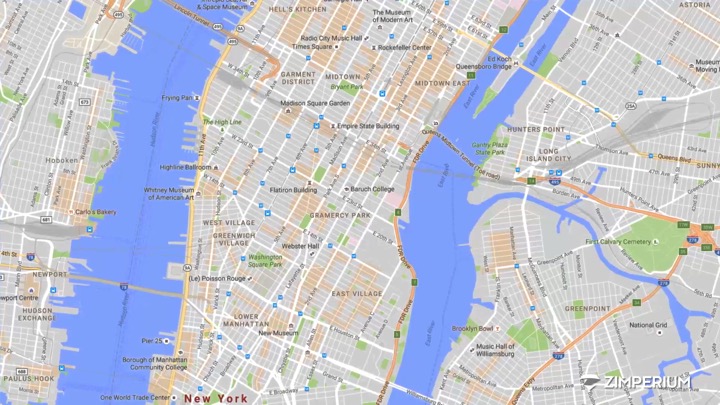
Present your solution to heal the situation
Now that your viewer or prospect understands the end state, you need to show them how to get there. When you show them, make sure you are the one with the capability to get there. This is your product pitch but without actually pitching the product.
Earlier, I spoke about Waze and data-driven decisions. I needed to show before and after states using an example most everyone is familiar with.
The progression of the three maps is:
- Waze map: A map with visible sensor data so you can make informed decisions on where to drive or walk.
- Street map – A map with only street names and no other data about real-time activities like traffic or cyber activity. This map blank and without data since you don’t have access to sensors to populate it.
- Mobile attack map – A map with mobile attack types populated using mobile threat detection apps or sensors.
The end state for the viewer is the map. Suppose they can enable existing sensors (smartphones) into intelligent data-gathering devices. In that case, they can make informed decisions on how to protect personal or corporate data from leaking via mobile devices.

Make them feel comfortable with you
If you can deliver on the future state, you need to validate you can make dreams come true. Provide details on who uses your product and how much easier their life is resulting from your product or service. This isn’t a time to talk about features but how your solution removed business constraints or saved your customer money. Internet service providers do this well. They don’t tell you how many Mbps their networks are. Well, sometimes they do to expert networking folks, but most of us won’t notice speed differences. They explain to us that you can download a video or song in less than so many seconds.
References or customer quotes are excellent presentation summaries. If you have quotes available to you, use them here to bring the story to a close. Enterprise buyers love customer case studies because they don’t want to use an unproven solution and introduce risks to their business, careers, or families.
Investing more time discovering the emotional state of your audience is time well spent. Discover how your product or service makes them feel after implementation. Don’t tell them how your features work or how they will feel in the future. Describe the future state, and you will win more customers with their hearts.
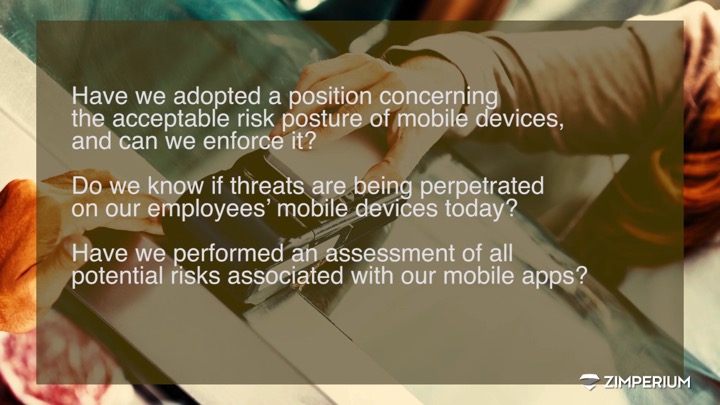
Resources
Below you will find the PowerPoint template I used, the webinar recording, and the complete script I used for the webinar. I read this script to make sure I hit all the points and did not use any extra words, phrases, or pauses. It turned out great.
PowerPoint Template
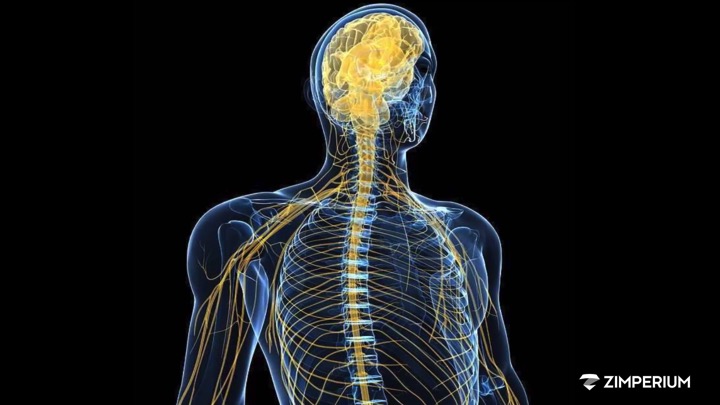





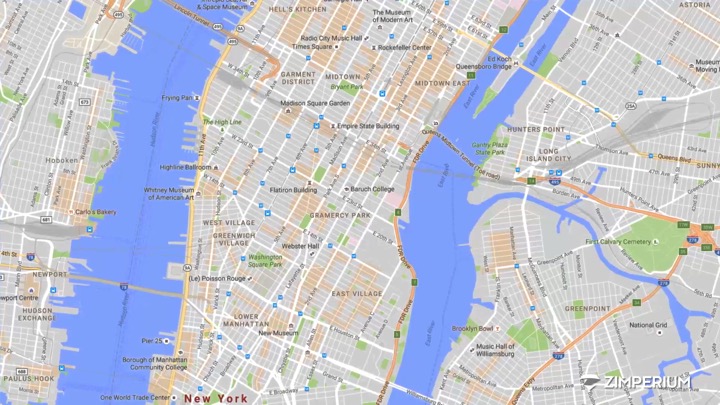
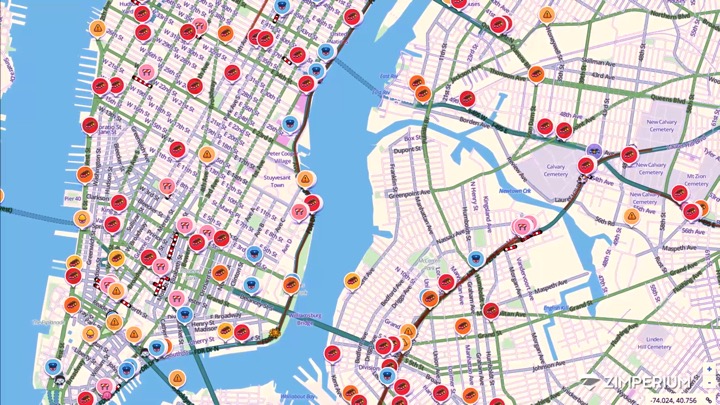





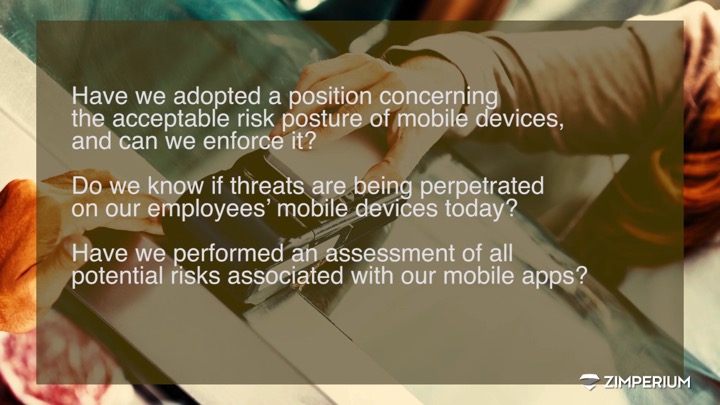




You can view the production webinar below. For a webinar, it is short at only 8:55. I think that is part of the appeal.